Unlock the Galar region on your PC with Pokemon Sword and Shield emulation, bypassing the need for a console. This method employs advanced software to mimic Nintendo Switch operations, broadening access to these epic adventures.
As a regular updater of articles on www.all-about-pokemon.com, I promptly share the latest and most efficient emulators. This ensures you’re always equipped with the top options for Pokemon Sword and Shield, keeping you ahead in the world of emulation.
Pros:
✅ Lively new region to explore
✅ Fresh Pokémon to befriend
✅ Engaging story for veterans and newcomers
Cons:
❌ Lack of all old Pokémon may disappoint some fans
Setting Up the Yuzu Emulator – Pokemon Sword And Shield Emulation
Diving into Pokemon Sword and Shield emulation on a PC opens up a world of gaming joy that I’ve found to be immersive and rewarding. Yuzu, the popular Nintendo Switch emulator, brings these adventures right to your fingertips. Below, I will guide you through the key steps: knowing what your system needs, getting the software installed, and loading up the game files.
System Requirements – Pokemon Sword And Shield Emulation
Before you download Yuzu, it’s essential to make sure your PC can handle it. Here’s what you need:
- OS: Windows 10 (64-bit) or Linux (64-bit)
- CPU: Intel i5-4430 / AMD Ryzen 3 1200
- GPU: OpenGL 4.6 support, Vulkan support
- RAM: Minimum 8GB, Recommended 16GB
Download and Installation Guide – Pokemon Sword And Shield Emulation
To install Yuzu, follow these steps:
- Head to the official Yuzu website and click on the download button that matches your system’s OS.
- Run the downloaded installer, following on-screen instructions. Consider installing Yuzu Early Access for additional features if you’re a patron.
Once Yuzu is installed, you may encounter setup issues; a common fix involves updating graphics drivers to the latest version.
Loading Game Files – Pokemon Sword And Shield Emulation
Now, to actually play Pokemon Sword and Shield on Yuzu:
- Dump game files from your Nintendo Switch onto your PC. This involves a bit of technical work which the Yuzu Quickstart Guide can assist you with.
- Drag and drop the game files onto Yuzu’s interface, or use the
File -> Openmenu within the emulator. It should automatically detect your game files for a seamless experience.
Optimizing Performance – Pokemon Sword And Shield Emulation

When diving into Pokemon Sword and Shield emulation on the Yuzu emulator, I quickly realized that achieving the best experience requires more than just running the games. I needed to carefully adjust settings and troubleshoot the unique quirks of emulation, especially for demanding Unreal Engine 4 games like these. Here’s how to enhance your gameplay with some tried-and-true methods.
Troubleshooting Common Issues – Pokemon Sword And Shield Emulation
Encountering bugs and issues is part and parcel of emulation. I sometimes notice softlocks or distorted audio, which can interrupt the immersive experience. It’s crucial to keep the Yuzu emulator updated, as developers constantly release fixes for common problems. If an issue persists, don’t hesitate to consult the Yuzu community for specific advice on Pokemon Sword and Shield emulation.
Graphics and Audio Configuration – Pokemon Sword And Shield Emulation
To make Pokemon Sword and Shield look and sound their best, proper graphics and audio configuration is key. I start by setting the emulation resolution to match my monitor, ensuring I don’t miss out on any of the vibrant visuals. For audio, making sure latency is low keeps the sound crisp and synchronized. Often, tweaking textures and shadow settings can further smooth out the appearance without sacrificing performance.
Performance Tweaks and Tips – Pokemon Sword And Shield Emulation
The ultimate goal is to play Pokemon Sword and Shield at a solid FPS without interruptions. To achieve this, I apply a few performance tweaks, such as enabling the ‘Asynchronous GPU Emulation’ which helps to prevent fps drops. Disabling unnecessary background applications also frees up resources for a smoother emulation experience. Carefully configuring these settings turns the promise of playable Pokemon Sword and Shield emulation into a reality.
Games Compatibility with Yuzu – Pokemon Sword And Shield Emulation

When it comes to Pokemon Sword and Shield emulation, I find it amazing how far we’ve come with Yuzu. It’s a robust emulator that breathes new life into our favorite titles.
Titles Fully Playable on Yuzu – Pokemon Sword And Shield Emulation
- Pokemon Sword and Shield: A major hit, fully enjoyable with no significant hitches.
- Super Smash Bros. Ultimate: Battle it out smoothly on your PC.
- A Hat in Time: Embark on this adventure with consistent performance.
- Diablo 3: Dive into this dark world; Yuzu handles it like a champ.
Games with Minor Issues – Pokemon Sword And Shield Emulation
- The Messenger: Exhibits some small glitches, but they don’t break the gameplay.
- Team Sonic Racing: Experience minor audio issues that don’t take away from the racing thrill.
- Tales of Vesperia: A few graphical glitches, yet the story unfolds beautifully.
- Toki Tori: Play through puzzles with a few manageable quirks.
Notable Non-Playable Games – Pokemon Sword And Shield Emulation
- Skyrim: Sadly, it’s off-limits for now; Yuzu can’t quite handle it yet.
- Onimusha Warriors: This one’s also waiting on the sidelines for better compatibility.
- Mega39’s: For all the rhythm game aficionados, patience is key as it’s not yet playable.
- Oninaki: It’s on the list of awaited titles; crossing our fingers for future updates.
The Future of Switch Emulation – Pokemon Sword And Shield Emulation

I’ve witnessed incredible strides in Pokemon Sword and Shield emulation, and the journey ahead looks just as promising. As we move forward, the horizons of Switch emulation expand, promising enhanced gameplay and broader title accessibility.
Advances in Emulation Technology – Pokemon Sword And Shield Emulation
The progression of emulation technology has been nothing short of revolutionary. With advanced tools and software like Yuzu, a leading Nintendo Switch emulator, playing high-demand titles like Pokemon Sword and Shield has become a robust experience. Emulators are now increasingly capable of handling complex games developed on engines like Unreal Engine 4, setting a high bar for emulation standards.
Expectations for New Titles and Updates – Pokemon Sword And Shield Emulation
The community eagerly anticipates the release of new Nintendo Switch games and updates that can be played on emulators. The constant updates to emulation software ensure that even the latest titles remain within our reach. The seamless integration of updates into the emulation platforms often allows for an up-to-date and enriched gaming experience.
Yuzu’s Role in the Emulation Community – Pokemon Sword And Shield Emulation
Yuzu has established itself as a pillar within the emulation community. Its ability to provide regular updates and support for titles such as Pokemon Sword and Shield has fostered a sense of camaraderie and a shared pursuit for the ultimate gaming experience. As it continues to evolve, Yuzu’s role is crucial in shaping the future and accessibility of Nintendo Switch emulation.
Additional Resources – Pokemon Sword And Shield Emulation

In my journey with Pokemon Sword and Shield emulation, I’ve discovered a treasure trove of resources that have been indispensable. Whether you’re starting fresh or seeking to enhance your emulator experience, these guides, forums, and tools are exactly what you need.
Guides and Tutorials – Pokemon Sword And Shield Emulation
- Getting Started: For those who need a hand with setting up the Yuzu emulator on PC, there’s a clear set of instructions I’ve found incredibly useful. They walk you through the initial steps including the NAND and keys dump.
- Installation & Troubleshooting: I’ve encountered an extensive range of guides that discuss the installation process and how to handle any troubling bugs or issues that can arise during emulation.
Forums and Discussion Boards – Pokemon Sword And Shield Emulation
- Community Support: If I’ve learned one thing, it’s that the community around Pokemon Sword and Shield emulation is vibrant and helpful. On GameBanana, I found folks more than willing to assist with mods, resources, and general support.
Related Software and Tools – Pokemon Sword And Shield Emulation
- Modding Magic: There are some remarkable mods out there that I stumbled upon. One of them allows “underworld” Pokemon to be visible in the overworld, provided by the community on GitHub.
- Performance Optimization: Tools specific to improving the performance and playability of Pokemon Sword and Shield on a Nintendo Switch emulator for PC have been pivotal in my gaming experience.
Own Opinion About Pokemon Sword And Shield Emulation
Having Pokemon Sword and Shield available through emulation feels like a personal victory for me. I’ve always cherished playing old Gameboy and Nintendo64 games on my computer, diving into worlds I loved or missed out on during their original releases.
It’s been a journey filled with nostalgia and discovery, powered by the magic of emulation. Now, adding Pokemon Sword and Shield to this cherished collection feels like the set is becoming more complete. It’s not just about revisiting the games of my childhood anymore; it’s also about exploring the new adventures I’ve been eager to embark on.
This development is a testament to how far emulation has come and how it continues to bridge the gap between the past and the present in gaming for enthusiasts like myself.
FAQ About Pokemon Sword And Shield Emulation
Can I emulate Pokemon Sword and Shield on my PC?
Yes, it is possible to emulate Pokemon Sword and Shield on a PC using the Yuzu emulator.
Is it legal to download and play Pokemon Sword and Shield ROMs?
Downloading and playing Pokemon Sword and Shield ROMs is illegal unless you own a legitimate copy of the game.
What are the system requirements for emulating Pokemon Sword and Shield?
To emulate Pokemon Sword and Shield, you will need a relatively powerful PC with a good graphics card and a compatible operating system.
If you liked this blog post about the topic: “Pokemon Sword And Shield Emulation”, don’t forget to leave us a comment down below to tell us about your experience with it.
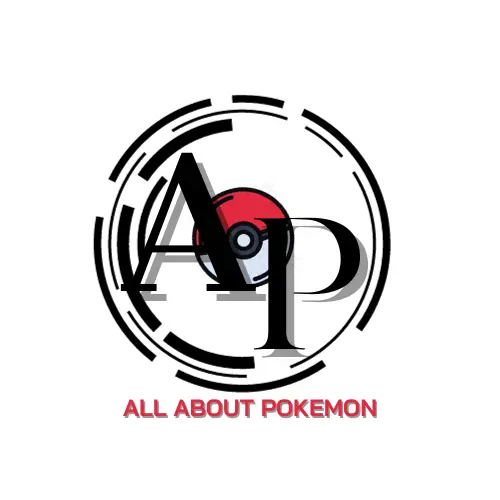
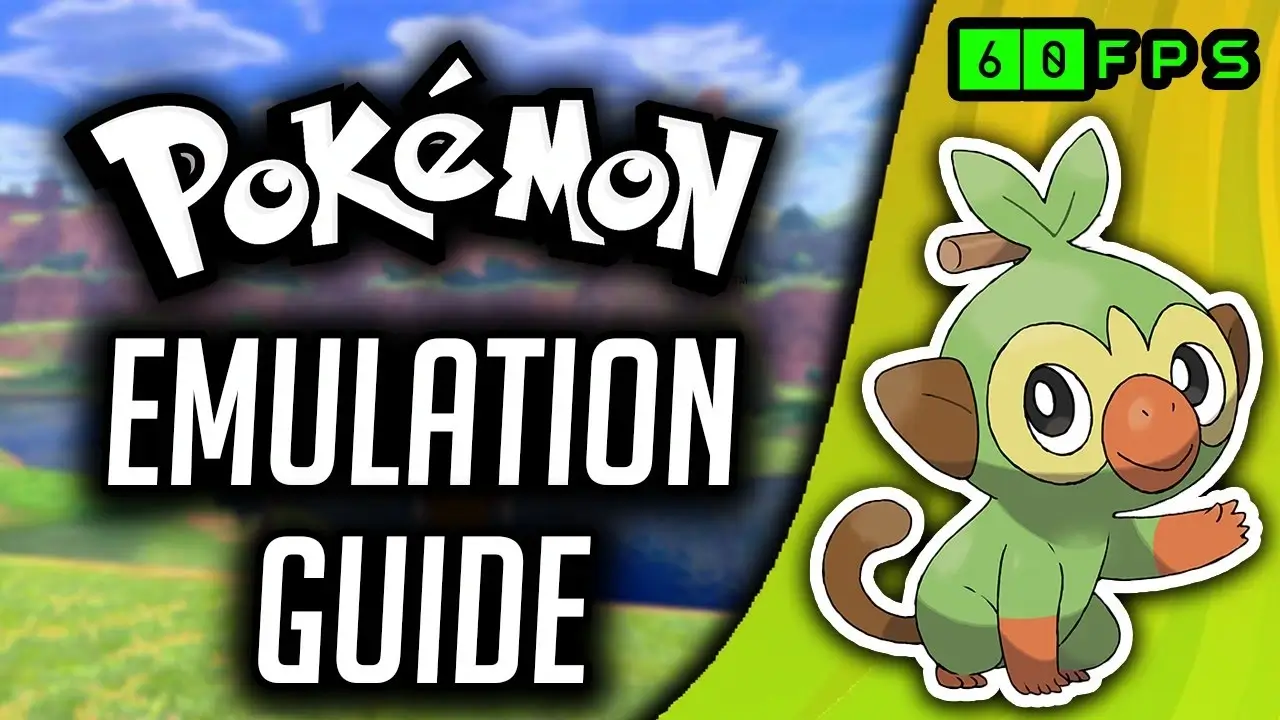





I congratulate, what necessary words…, a remarkable idea