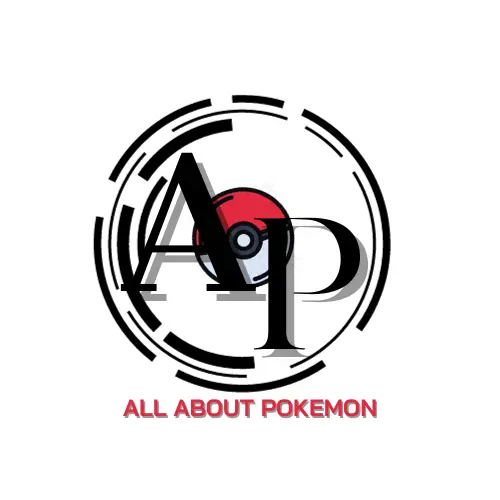Transform your gameplay with Pokémon Infinite Fusion Mods, where endless possibilities and new features await. Dive into a modded adventure that changes everything in 2024.
Introduction to Pokemon Infinite Fusion
Pokemon Infinite Fusion is a unique and ambitious mod that captivates the imagination. It allows for unprecedented creativity in the iconic Pokemon universe, inviting players like me to explore the endless possibilities of fusing different Pokemon species together.
Understanding Pokemon Fusion – Pokémon Infinite Fusion Mods
Pokemon fusion is the process of combining two Pokemon species to create a new creature with characteristics from both parents. It’s a concept that has always intrigued fans, but Pokemon Infinite Fusion takes it to new heights. In this game, I can fuse any two Pokemon I choose, resulting in over thousands of possible combinations.
Core Aspects of Infinite Fusion – Pokémon Infinite Fusion Mods

The core of Pokemon Infinite Fusion lies in its intricate mechanics that seamlessly blend elements of customization and strategy. Each fusion I create in the game has its own unique stats, abilities, and appearances. Fusing is more than just fun—it requires careful choice to optimize my team for battles ahead.
- The AI in Infinite Fusion challenges me with strategic battles using fused Pokemon.
- Customization: I have control over the fused Pokemon’s name, abilities, and nature.
- Strategy: Choices in fusion affect battle outcomes. Each decision comes with challenges and opportunities to consider.
Getting Started – Pokémon Infinite Fusion Mods
When I first dip my toes into modding Pokémon Infinite Fusion, there are a couple of key steps to ensure a smooth experience: acquiring the mods and correctly installing them on my PC, then embarking on my unique adventure with these new fusions.
Installation Process – Pokémon Infinite Fusion Mods

Before I can begin, I need to download the desired mod files, which typically come in a .zip format. Here’s a quick rundown to make the installation a breeze:
- Download the mod from a reliable source, like the expansive Pokémon Infinite Fusion Modding Community on GameBanana.
- Ensure that my PC has a software capable of opening .zip files. If not, there are a number of free tools available for download.
- Navigate to the download folder and extract the .zip file’s contents.
- Locate the extracted mod files and move them into the game’s installation directory.
Recommended Tip: Always make sure to back up the original game files before adding any mods. This way, I can easily restore the game if needed.
Starting Your Journey with Fusion – Pokémon Infinite Fusion Mods

After installing the mods, I’m eager to see what creative fusions lie in store. Here are the steps I follow to initiate my modded game:
- Launch the Pokémon Infinite Fusion game on my PC.
- Check for a custom mod configuration menu or instructions often included within the mod files to tweak the settings.
- Begin a new game or load a previous save file to see the mods in action—new fusions will now be integrated into my gameplay.
KeyModding Pokémon Infinite Fusion opens up a new level of individuality and challenge, and with these simple steps, my journey into a revamped Pokémon experience is just a few clicks away.
Advancing in the Infinite Fusion World – Pokémon Infinite Fusion Mods
When I explore the depths of Pokémon Infinite Fusion, the endgame presents its own set of challenges, arenas become a test of my strategic prowess, and the sense of community adds an enriching layer to the entire experience.
Strategies for Endgame Challenges – Pokémon Infinite Fusion Mods

The endgame challenge is a mountain that I’ve climbed with determination. Here’s how I’ve tackled it:
- Dominant Fusion Types: Now reintroduced, I’ve ensured that the types of my Pokémon fusions are optimal for the difficult battles ahead.
- Team Building: Carefully selecting and leveling up a balanced fusion team is essential. High stats and synergy are my top priority.
Participating in the Trainer House Arena – Pokémon Infinite Fusion Mods
Trainer House is a feature that never fails to test my skills. Here’s my approach to the arena:
- Daily Battles: I challenge myself daily to refine my strategies and earn rewards.
- Learn from Defeat: Every loss is a lesson. I analyze why I lost and adjust my strategy accordingly.
Community and Sharing – Pokémon Infinite Fusion Mods
The community has become my go-to for sharing and learning. Here’s my interaction with it:
- Discord: I actively participate in Discord discussions to stay updated on the latest mods and strategies.
- Sharing Creations: My custom sprites and team combinations are shared with others, inviting feedback and advice.
FAQ About Pokémon Infinite Fusion Mods
As an avid player and mod user of Pokémon Infinite Fusion, I get a lot of questions about how to enhance the game. Here, I address the common inquiries with straightforward answers to get you started with modding your game.
How can I download mods for Pokémon Infinite Fusion?
To download mods for Pokémon Infinite Fusion, you can visit community-driven websites like GameBanana, which offer a variety of mods created by the fans. Just make sure to read the installation instructions provided with each mod to avoid any issues.
Where can I find the Kuray mod for Pokémon Infinite Fusion?
The Kuray mod can be found on forums such as Rebornevo, where players often share their own modifications. This mod may add new features and challenges to enhance your gaming experience.
Are there any cheats available for Pokémon Infinite Fusion?
While I cannot advocate for cheating as it detracts from the intended game experience, there are indeed cheats available online. Use them at your own risk and be aware that they could potentially ruin the fun or cause glitches in your game.
How do you use the save editor in Pokémon Infinite Fusion?
A save editor for Pokémon Infinite Fusion allows you to modify various aspects of your saved game. You’ll need to download a save editor designed specifically for this game and then load your save file into the editor to make the desired changes.
What is the debug mod and how does it affect gameplay in Pokémon Infinite Fusion?
The debug mod is a special mode that gives you in-game tools to alter game data and mechanics while playing. This can affect gameplay by allowing you to test features, fix glitches on the fly, or experiment with the game mechanics without the limitations of normal gameplay.
Can Pokémon Infinite Fusion mods be installed on an Android device?
Currently, Pokémon Infinite Fusion is not officially supported on Android devices, so mods are typically not compatible or designed for use on these systems. Mods are mainly developed for the PC version of the game.