Step into the digital realm of creativity and innovation with the Pokémon Infinite Fusion Android Download. This 2024 guide unveils how to download and play the game, opening a world of new possibilities.
Getting Started – Pokémon Infinite Fusion Android Download
I’m excited to guide you through the initial steps of embarking on your adventure in Pokemon Infinite Fusion, a fan-made game that offers a fresh and creative twist on traditional Pokemon gameplay. Here’s what you need to know to train and battle with your customized Pokemon, made unique by the use of a DNA splicer and custom sprites.
Game Overview – Pokémon Infinite Fusion Android Download
Pokemon Infinite Fusion is a game where I can fuse two Pokemon together using a DNA splicer, creating a whole new creature with unique abilities and look. It allows me to be creative while strategically planning my team for battles. As the game is fan-made, it features regular updates and a supportive community that often shares their own custom sprites, which adds to the excitement.

System Requirements – Pokémon Infinite Fusion Android Download
To play Pokemon Infinite Fusion on Android, I must first ensure that my device meets the necessary system requirements:
- Operating System: Android 4.0 or higher
- Memory: At least 1GB of RAM
- Storage: Minimum of 500MB free space
It’s important to remember that as a fan-made game, Pokemon Infinite Fusion may not run as smoothly on all devices, so checking these requirements is crucial for a good gaming experience.
Installation Guide – Pokémon Infinite Fusion Android Download

Embarking on the adventure with Pokemon Infinite Fusion on your Android device involves a few straightforward steps. I’ll guide you through downloading the game file, running it on your Android device, and troubleshooting.
Downloading the Game – Pokémon Infinite Fusion Android Download
First, you need to download the game file. You can get the latest version of Pokemon Infinite Fusion by visiting the official game website. Make sure you download the correct version that is specified for Android devices.
Running on Android Devices – Pokémon Infinite Fusion Android Download

After downloading, the next step is to install the Joiplay app from the Google Play Store, which you’ll need to run the game on your Android phone or tablet. Here’s a concise guide I’ve put together to help you through the process:
- Install the Joiplay app along with the RPG Maker plugin from the Play Store.
- Extract the downloaded game file if it’s in a zip format.
- Open Joiplay and tap on the “+” icon to add a new game.
- Under ‘Executable File,’ select ‘Choose’ and navigate to the extracted Pokemon Infinite Fusion game files. Find and select the
Game.exefile. - Fill in the game details and hit ‘Add Game’ to finalize the setup.
By following these steps, you should see Pokemon Infinite Fusion listed in your Joiplay app, ready to be launched.
Troubleshooting Common Issues – Pokémon Infinite Fusion Android Download
If you encounter problems, such as the game not launching or crashes, there are a few things you can try:
- Ensure your Android device is running the latest system updates.
- Confirm that you have the correct version of the Joiplay app and the RPG Maker plugin installed.
- Re-extract the game files to make sure they were not corrupted during download or extraction.
- Check online forums like the Reddit community for similar issues and possible solutions shared by other players.
By keeping these details in mind and following the guide, you’ll be all set to enjoy Pokemon Infinite Fusion on your Android device. Enjoy your journey in the world of fused Pokémon creations!
Exploring the Fusion Experience – Pokémon Infinite Fusion Android Download

Pokémon Infinite Fusion offers a unique twist on traditional Pokémon games, and I’m excited to dive into the blend of fusion mechanics and the vibrant community that surrounds it.
Fusion Mechanics and Gameplay – Pokémon Infinite Fusion Android Download
Fusion in this game isn’t just a novelty; it’s a core gameplay element. As a player, I can combine two different Pokémon to create entirely new species. These new Pokémon inherit traits from both ‘parents’, such as abilities, types, and moves. For example:
- Fuse Pikachu with Charmander and get a new Pokémon with electric and fire abilities.
- Mix Bulbasaur with Gastly, and suddenly I have a grass/poison-type Pokémon that can float!
What fascinates me the most is how these fusions can alter my strategy in battles. Each NPC I encounter now presents a fresh challenge, keeping me engaged and always planning my next fusion combo.
Growing the Community – Pokémon Infinite Fusion Android Download
The community is the heart of Pokémon Infinite Fusion. Through platforms such as Discord, fans like me connect, share our unique Pokémon fusion creations, and offer each other tips and tricks. Fan-made games like this thrive on an active community, and here’s what I’ve seen:
- Discussions on the best fusion combinations.
- Contests for the most creative or powerful fusions.
- Shared fan art spotlighting the wild characters we’ve created.
I’m genuinely enthralled by how the community rallies to support not only the game itself but also each other’s in-game progress and artistic endeavors. It’s a place where my contributions to the fusion database feel valued and celebrated.
FAQ About Pokémon Infinite Fusion Android Download
In this section, I’ve gathered some common inquiries about downloading and installing Pokemon Infinite Fusion on Android devices, with straightforward answers to get you started.
How can I install Pokemon Infinite Fusion on my Android device?
To install Pokemon Infinite Fusion on your Android device, you’ll need to download the game’s APK and ensure that your device allows installations from unknown sources in the settings. Follow the instructions provided to complete the installation.
What is the best emulator to play Pokemon Infinite Fusion on Android?
A great emulator for playing Pokemon Infinite Fusion on Android is JoiPlay, which is designed to run RPG Maker games. Download it from the Play Store and run the game through it.
Are there any requirements for running Pokemon Infinite Fusion on mobile devices?
Yes, your Android device needs to meet the game’s minimum specifications, as well as have enough storage space to accommodate the game. Make sure your device is updated to a supported version of Android.
Where can I get the latest version of Pokemon Infinite Fusion for Android?
The latest version of Pokemon Infinite Fusion for Android can be grabbed from the official website. It’s always best to download the newest version to enjoy the latest features and improvements.
Is Pokemon Infinite Fusion available for iOS users?
Unfortunately, as of my knowledge cutoff date, Pokemon Infinite Fusion is not available for iOS. The game is currently only accessible for Android and PC users.
Can I join a community or Discord server for Pokemon Infinite Fusion support?
Certainly! Joining the Pokemon Infinite Fusion subreddit is a great way to connect with the community and find support, or you might find a Discord server dedicated to the game for real-time chat and assistance.
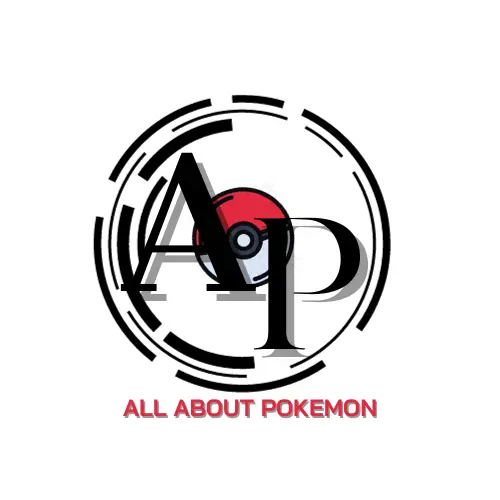





Great guide on downloading Pokémon Infinite Fusion! Thank you for sharing this information. It’s a fantastic resource for fans looking to dive deeper into the game.