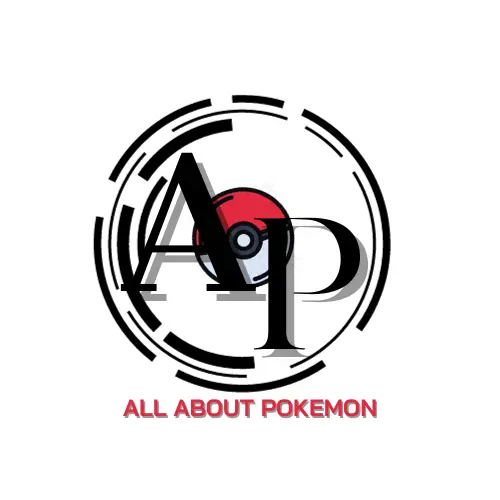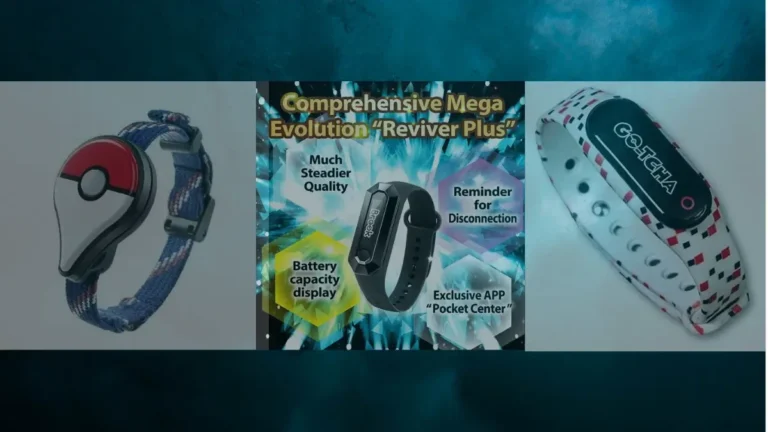Unleash your creativity with our blank Pokemon card template. Learn how to design and personalize your own Pokemon cards with this easy-to-use template for 2024.
Key Takeaways – Blank Pokemon Card Template
- Blank Pokémon card templates help create customized cards.
- Websites offer various card templates, including basic and evolution.
- Custom Pokémon cards can be printed and shared with friends.
Creating Your Own Pokémon Card Template – Blank Pokemon Card Template
Making your own Pokémon card template is a fun and creative activity. You’ll need the right materials, a clear design idea, and an understanding of the different elements that make up a Pokémon card. Here’s how you can get started:
Choosing the Right Materials – Blank Pokemon Card Template
First, you’ll need to gather materials. I recommend using cardstock for a sturdy card. Regular paper can also work, but it won’t be as durable.
You’ll need a good quality printer to print your designs. For drawing and coloring, I prefer using colored pencils, markers, and sometimes even watercolors for a unique look.
Make sure to have a ruler and scissors handy for cutting the cards. Lastly, if you want to protect your card, consider getting card sleeves.
Designing Your Pokémon Card – Blank Pokemon Card Template
When designing your Pokémon card, decide whether you want to draw your Pokémon by hand or use digital art. I like to start with a pencil sketch and then go over it with ink. After that, I add color.
If you choose digital, programs like Canva or Photoshop can be very useful. You can either draw from scratch or use existing images and customize them. Don’t forget to add the Pokémon’s name, type, and basic stats.
Understanding Card Elements – Blank Pokemon Card Template
Understanding the different elements of a Pokémon card is crucial. There are hit points (HP) that show how much damage your Pokémon can take.
Energy symbols indicate what type of energies your Pokémon uses. Each card has an area for attacks where you explain the move and damage.
Elements like weakness, resistance, and retreat cost are also important. Weakness shows which types of Pokémon your card is vulnerable to. Resistance indicates types your card is strong against. The retreat cost tells how much energy is needed to pull your Pokémon back from battle.
Creating a Pokémon card involves balancing all these elements to make a fun and playable card.
Printing and Sharing Your Custom Cards – Blank Pokemon Card Template

I want to share some tips on how you can prepare your design for print, share your custom Pokémon cards, and find additional resources to help along the way. Let’s dive into the specifics you need to know.
Preparing Your Design for Print – Blank Pokemon Card Template
Before printing, you need to get your design ready. First, ensure your card size matches the standard Pokémon card dimensions, which are 3.5 inches by 2.5 inches. You can use software to adjust the size easily.
When choosing a format, consider using PDF, PNG, or JPG. These formats ensure high quality.
If you need free printable templates, sites like Pokécardmaker.net offer excellent options.
Printing on glossy photo paper makes your cards look professional. Saving your design on your computer before printing can avoid errors. Also, double-check your printer settings for the best results.
Sharing Your Homemade Pokémon Cards – Blank Pokemon Card Template
Sharing your custom cards can be a lot of fun. You can show them to your friends or share them online.
Many websites have galleries where you can upload your creations, like PokeCardMaker. Posting on social media platforms is another great way to share.
Make sure to take clear photos or scans of your cards. You can also email digital versions to friends and family.
Kids particularly enjoy swapping cards they’ve made themselves, which adds another level of enjoyment to Pokémon trading card games.
Support and Additional Resources – Blank Pokemon Card Template
If you run into problems or need ideas, support and resources are available. Many websites have FAQ sections or community forums.
The PokéTCGShop’s Custom Card Creator might be helpful if you need advanced features or trouble-shooting tips.
For printing issues, online guides and tutorials can walk you through step-by-step solutions. Websites like Paper Trail Design provide free printables that can be easily accessed and used.
If you liked this blog post about the topic: “How To Mod Pokémon Sword And Shield”, don’t forget to leave us a comment down below to tell us about your experience with it.
Other articles which you might be interested in:
– Exciting Reveal: New Pokemon Cards Coming Out in 2024!
– Bulk Bargains: Where to Sell Bulk Pokemon Cards for Top Dollar in 2024
– Alert: Avoid Fake Pokemon Cards on eBay in 2024
Frequently Asked Questions – Blank Pokemon Card Template
I’m excited to help you create your own custom Pokémon cards! Here are answers to common questions you might have.
How can I create a custom Pokémon card using a template?
Creating a custom Pokémon card is easy. First, download a blank template from a reliable site. Then, open the template in an image editing program and add your custom text and images. Once you’re satisfied, print your card on thick paper for the best results.
What file formats are available for blank Pokémon card templates?
Blank Pokémon card templates come in several formats like PNG, PDF, and JPG. The PNG format is popular because it often includes a transparent background, which makes it easier to add your own designs. Other formats like PDF and JPG are also available for printing.
Where can I find a free downloadable Pokémon card template?
You can find free downloadable Pokémon card templates on several websites. A good place to start is Paper Trail Design. Other sites like And Next Comes L offer various types of templates including energy cards, trainer cards, and more.
Is there a Photoshop template for designing my own Pokémon cards?
Yes, there are Photoshop templates available for designing Pokémon cards. These templates usually include layered files, so you can easily customize different parts of the card. Websites like Pokécardmaker.net offer advanced tools for creating and customizing your own cards, including Photoshop templates.
Can I legally create and print my own Pokémon cards for personal use?
You can legally create and print your own Pokémon cards for personal use. It’s important to note that these custom cards should not be sold or used in official Pokémon tournaments. They are fun for private collections, gifts, or friendly play with family and friends.
What are some tips for making a professional-looking custom Pokémon card?
For a professional-looking custom Pokémon card, use high-quality images. Make sure that your text is clear and readable. Printing on thick, glossy paper can make a significant difference.
Be creative with your designs, but try to stick to the traditional Pokémon card style for authenticity.